
Run Motivation: nieuwe hardloop-app op iPhone
 RunKeeper, Endomondo, Runtastic, Nike+ Running… het zijn gevestigde namen op het gebied van apps waarmee je kan hardlopen. En nu is er Run – Motivation, Performance, Progress. Een nieuwe, gratis te downloaden iPhone-app op het gebied. De applicatie richt zich niet op uitgebreide trainingsschema’s om je aan te wagen, persoonlijke coaches of zombies die achter je aan rennen, maar is lekker simpel en strak gehouden. De troefkaart is de uitgebreide audiobegeleiding die je in de app hebt.
RunKeeper, Endomondo, Runtastic, Nike+ Running… het zijn gevestigde namen op het gebied van apps waarmee je kan hardlopen. En nu is er Run – Motivation, Performance, Progress. Een nieuwe, gratis te downloaden iPhone-app op het gebied. De applicatie richt zich niet op uitgebreide trainingsschema’s om je aan te wagen, persoonlijke coaches of zombies die achter je aan rennen, maar is lekker simpel en strak gehouden. De troefkaart is de uitgebreide audiobegeleiding die je in de app hebt.
De uitgebreide audiobegeleiding tijdens het rennen kan je ontgrendelen voor eenmalig 89 cent in de app, en dat zijn meteen de totale kosten die je aan Run Motivation kwijt zal zijn. Voor dat geld vergelijkt de applicatie ook meteen je tijden met vorige rensessies op dezelfde route en kan je kleuren instellen voor het dashboard.
Het dashboard tijdens het rennen begint zodra je op de groene Start Running knop drukt en doet visueel sterk denken aan de Nederlandse weerapp Weathercube. Je hebt een pagina met (aanvankelijk, maar dus zelf in te stellen) blauwe vakjes waarop je de sporttijd ziet, de afgelegde afstand, je snelheid, je verbrandde calorieën en je hartslag – als je een extern apparaatje aan de applicatie hebt gekoppeld. Net als in Weathercube kan je elk vakje bedienen als een kubus. Veeg hem omhoog en je ziet gedetailleerde gegevens, als tussentijden en eerder afgelegde afstanden. Met een tik op een vak krijg je de informatie groot in beeld begeleid door een kaart om te zien waar je bent. De onderkant van het dashboard bevat knoppen voor de audiobegeleiding: een play- en stopknop, maar ook een volumeknop waarmee je aangeeft wat je wilt horen. Alle knoppen zijn groot genoeg om tijdens het sporten te bedienen.
Je krijgt in de app gratis audiobegeleiding voor de tijd die je bezig bent, afstand en je snelheid. Hartslag, tussentijden en routetijden in vergelijking met eerdere sessies, komen daarbij na de in-app aankoop. Je kan ze individueel in- en uitschakelen en in beeld zie je in welke frequentie de mededelingen op je afkomen. De teksten zijn Engels gesproken.
Met het linkermenu schakel je tussen Overview van je recente renprestaties en de geschiedenis per maand. Op de pagina Overview zie je grafieken op gebied van de bekende parameters, en zo zie je over langere tijd of je algemene snelheid bijvoorbeeld is toegenomen, en of je daadwerkelijker meer rent dan voorheen. Het is vooral de simpele interface die Run Motivation zo krachtig maakt. De applicatie voelt een stuk eenvoudiger dan de bestaande concurrenten en vereist geen registratie met een account.
Downloaden: Run – Motivation, Performance, Progress (gratis, iPhone, iOS 6.0+)
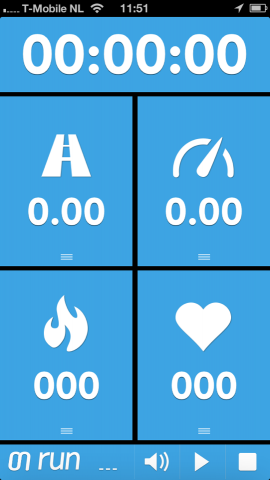

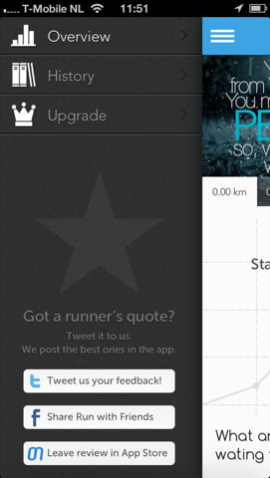
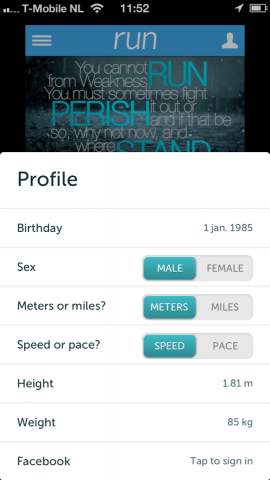





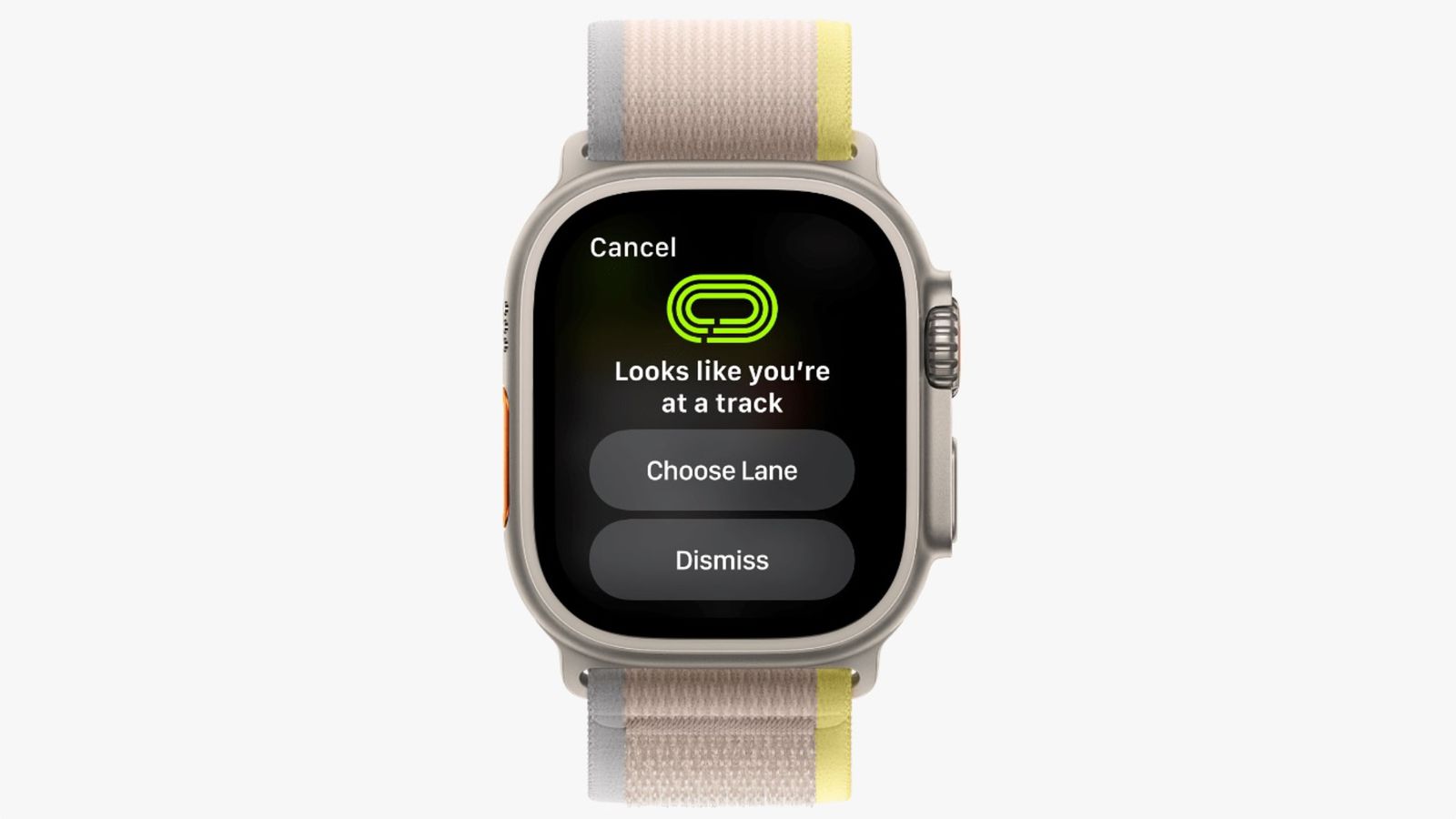
10 reacties
Onno
Weet iemand of je met deze App goed in een hartslagzone kan trainen?
Dat lukt me bij Runkeeper namelijk niet.
Dus dat ie begint te piepen als je boven een bepaalde hartslag uitkomt.
Rens
Och, piepen gebeurt dan altijd. Is het de app niet, dan ben je het zelf wel… 🙂
Maar je wordt overspoeld met dit soort apps. Je ziet de bomen door het bos niet meer. Hier op m’n route van Boerenhol naar Breskens doet Endomondo het het beste kwa GPS, anderen laten het vaak afweten, afstanden kloppen dan vaak niet. Ik zal deze ook eens testen, ben benieuwd.
Ruben
Programma doet aan leeftijdsdiscriminatie… Je mag niet voor 1970 geboren zijn…
Kamran
Windows Phone op iPhone 😀
Maurice Hollink
Onzin: ik ben in 1968 geboren en dat deed de app gewoon.
Artem Salpagarov
Hi guys!
I’m developer of this app and I must say I’m impressed by this article!
In less than a single day you took my 3-days old app into top-3 in Nethelands! I wish I could thank you in some way.. 🙂 And do let me know if I can!
In the meantime I can answer any questions about the app if you guys have any.
iPhone armband
Ideale app voor tijdens het hardlopen! Zeer makkelijk in gebruik en het heeft een fijn design. Vanaf nu elke keer Run Motivation aan, iPhone in mijn iPhone sportarmband en gaan!
Artem Salpagarov
@iPhone armband: I’m glad you liked it! Any suggestions for upcoming updates?
And could you post a review in App Store?
MB
@Artem Salpagarov: Hello Artem, I like your app, but while using it and playing music, app doesn’t stay at front/home screen, so I cannot see the app while running. Is that a bug or just a missing function?
Artem Salpagarov
@MB: Hi MB! If I understood you well, you mean that the screen is being dimmed off after some time. It’s definetely not a bug and I wouldn’t call it a missing function. It’s just a way to save battery life. Once you keep the screen turned on, battery life is drastically descreased from something around 7-10 hours to 3 hours or even less on full charge. But if, despite that fact, you want the screen to be on all the time, just turn off auto-locking in iPhone’s Settings -> General -> Auto-Lock. And never lock your iPhone manually of course.
Hope that helps.