BREAKING: Downgrade iPhone firmware 1.1.1 naar 1.0.2 mogelijk!
Het blijkt toch mogelijk te zijn om te downgraden van de nieuwe firmware 1.1.1 naar versie 1.0.2. Nog niet alles is duidelijk op het moment van schrijven, maar dankzij een afwijkende restoremethode kun je – als je per ongeluk 1.1.1 hebt geinstalleerd – toch terug naar de veilige 1.0.2. De truc is ontdekt en bekend gemaakt door Kmac1985 op het Hackint0sh-forum en is inmiddels ook officieel de KMAC-methode genoemd.
Wat er precies wel en niet werkt wordt momenteel nog onderzocht, maar de dev’s van het iPhone Dev Team hebben de methode officieel bevestigd en zijn op dit moment aan het uitzoeken wat ze hiermee kunnen en of ze de oude modemfirmware ook terug kunnen krijgen. De bekendmaking staat in deze thread op het Hackint0sh-forum: I Have Downgraded Back To 1.0.2!!!!!!!. De stappen die je moet nemen:
These instructions currently only work with iNdependence on the Mac. It will unbrick you iPhone -but- will not restore cellular service, only wifi.
Here are the steps:
- Make sure you have a copy of the 1.0.2 firmware handy in ipsw and decrypted form
- Reboot iPhone holding top (power) and home buttons *BUT* release the top button 10 seconds into it (right after the screen goes dark)
- The iPhone screen will appear to be off, but start iTunes (latest version worked for me on the Mac)
- Option+Click restore and select the 1.0.2 firmware ipsw
- The phone will restart and error out at the end with an unknown error 1013, this is expected
- Restart iTunes and let it get to the screen that says you have an invalid SIM
- Launch the latest iNDpendence
- Jailbreak the phone using a decrypted 1.0.2 (it will flash all sorts of error, but stick with it)
- Activate the phone
- It will show the SIM error but you should be able to get back in
I installed AppTapp afterwards along with the BSD subsystem and SSH, all working over wireless only.
So far, bbupdater will not revert the firmware.
Voor alle duidelijkheid! Dit betekent nog niet dat 1.1.1 ook gehackt is. Deze methode is alleen belangrijk als je je iPhone per ongeluk hebt geflashed naar 1.1.1. Of de methode ook werkt op nieuwe iPhones die af-fabriek al met 1.1.1 worden geleverd is ook nog niet bekend. De methode werkt ook op iPhones die momenteel al worden geleverd met firmwareversie 1.1.1. We blijven de berichtgeving volgen.
UPDATE
De procedure wordt ook nog een keer uitgelegd op de inmiddels bekende website iphone.unlock.no: My phone has 1.1.1 firmware – how can i unlock it?
UPDATE 2
De iPhone Dev Wiki is inmiddels ook aangepast: Downgrade from 1.1.1 to 1.0.2
Met veel dank aan Yoann voor zijn e-mail laat in de nacht (of vroeg in de ochtend 😉 )
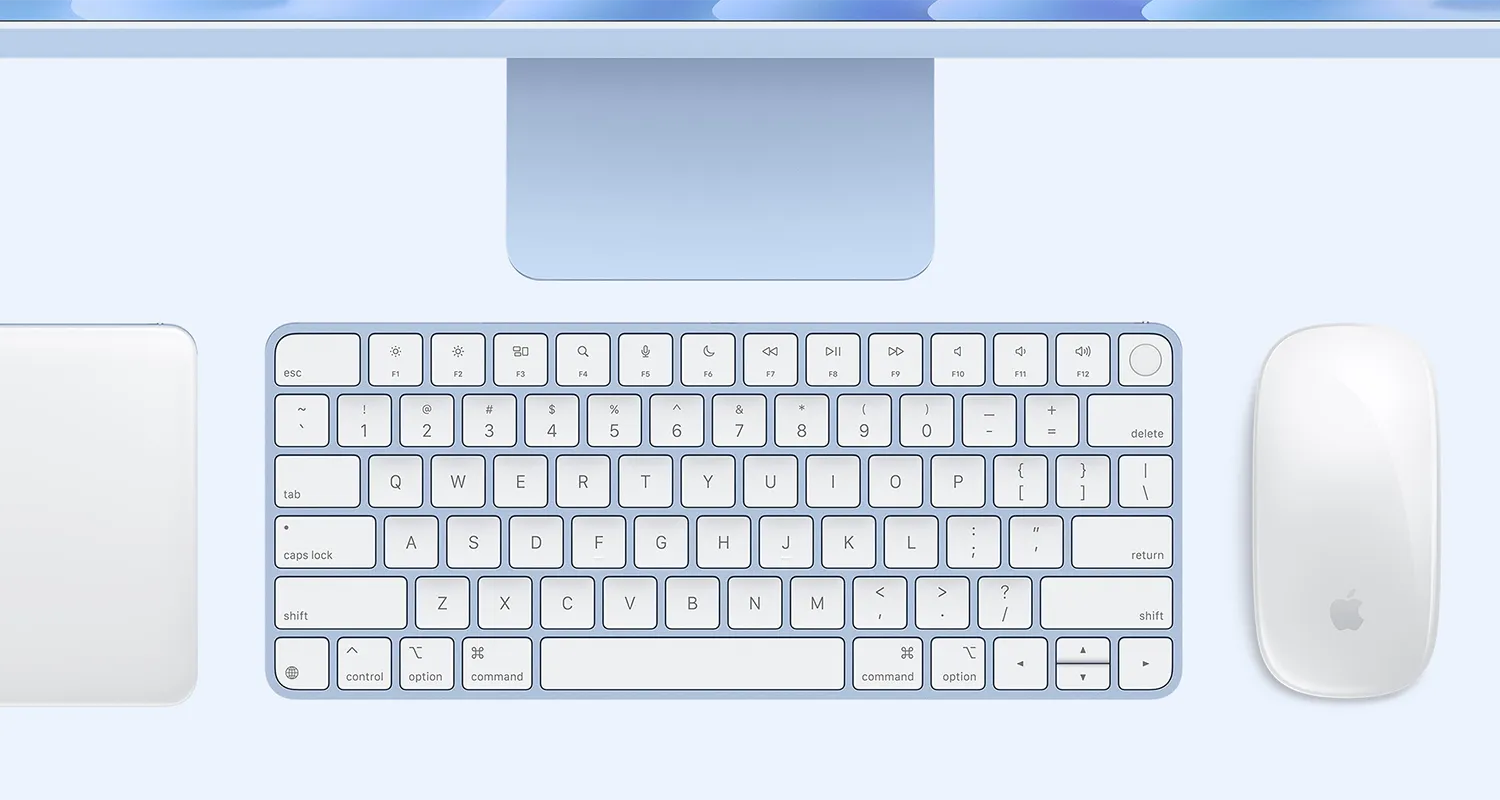
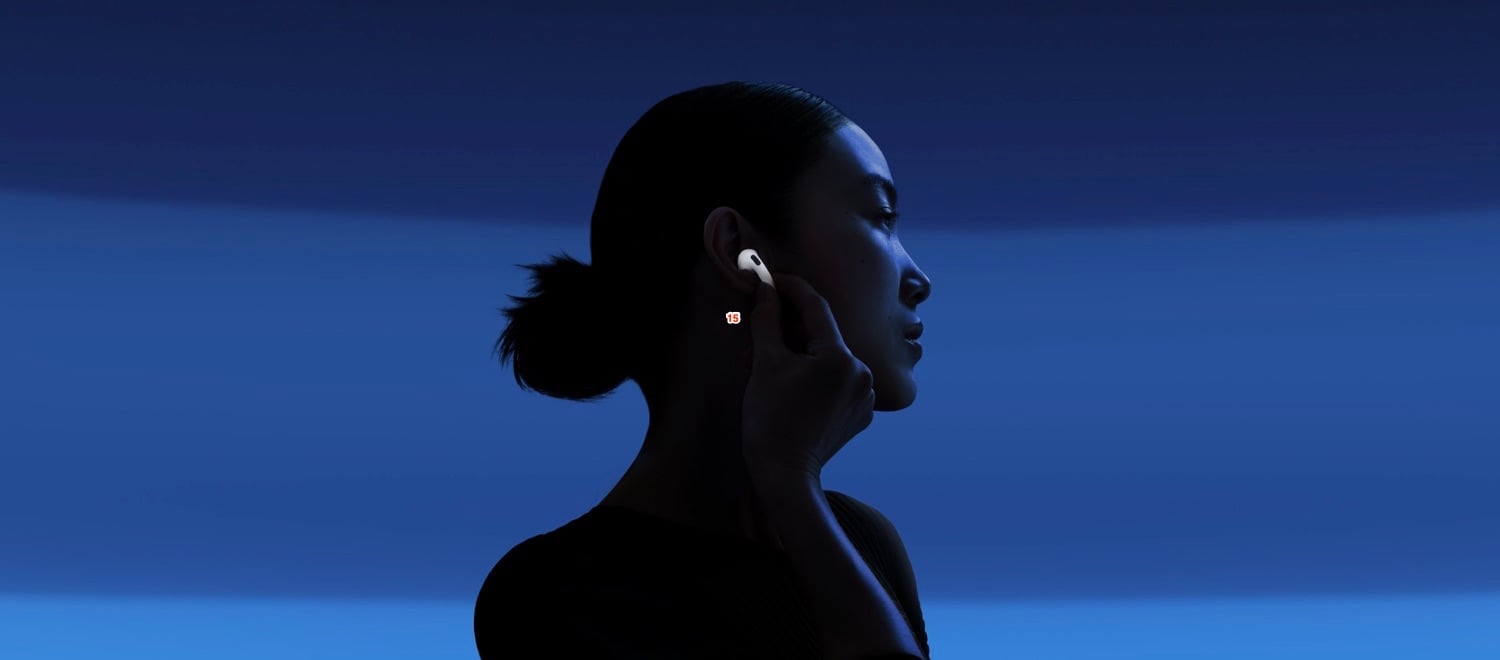

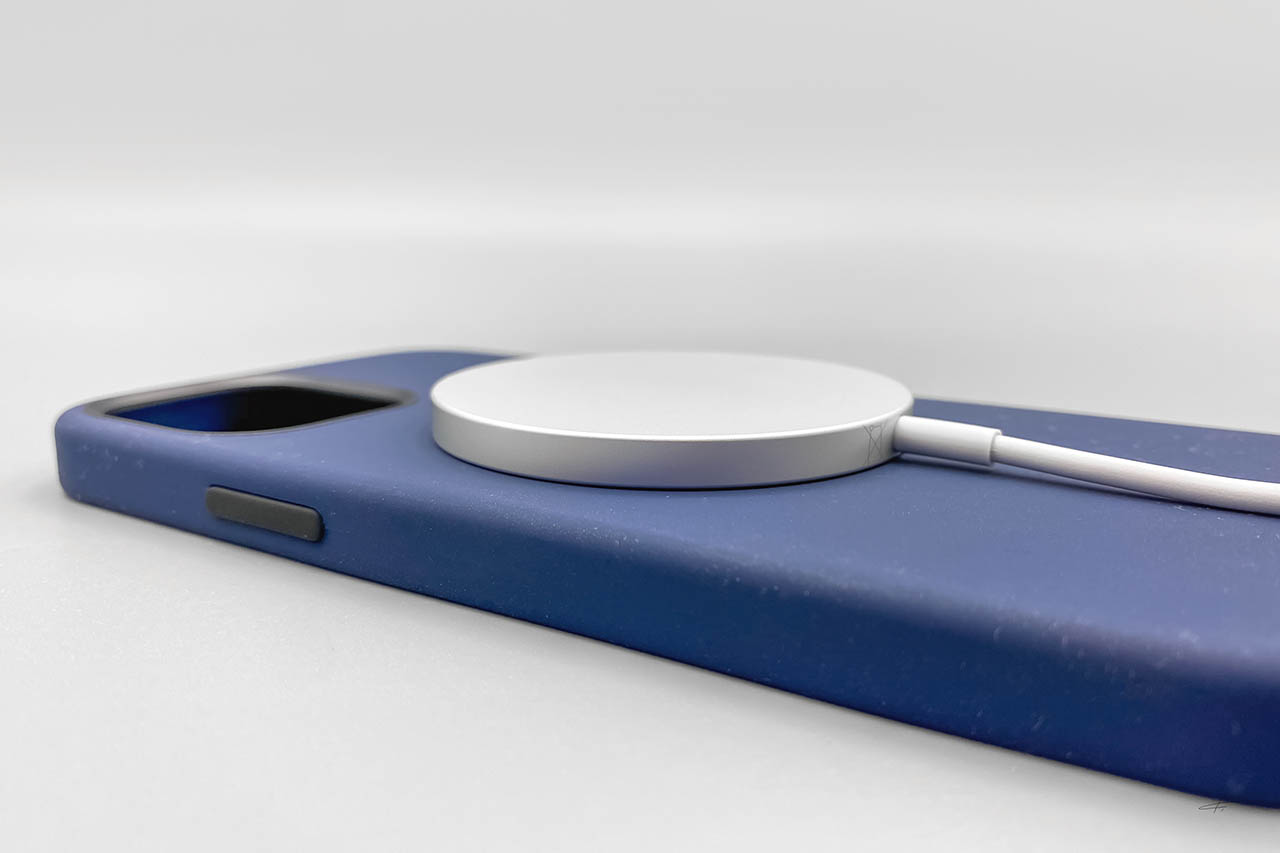


20 reacties
iphoneclub
Misschien ten overvloede: je hebt deze instructies ALLEEN nodig als je op dit moment firmwareversie 1.1.1 draait en je kunt na de restore nog niet bellen!
4saus
zo heb je er nog niks aan
Yoann
wel je kan tenminste de ipod functie gebruiken!
wie het kleine niet eert…
iphoneclub
En je kunt weer 3rd party appliciaties draaien en installeren via Installer.app (via Wi-Fi) (nogmaals thanks voor de snelle e-mail Yoann!)
Yoann
graag gedaan!
ik liep vandaag slecht omdat ik dacht dat mijn iphone nooit meer de oude ging zijn.
nu nog dat modemgedoe en alles is weer ok 🙂
Esteban
Er zullen volgens mij zondagochtend een hele hoop mensen heel erg opgelucht zijn bij het ontbijt als het zo door gaat 🙂 Truste
Eduard
De truck in stap 2 is door een apple service medewerker gegeven, dus door apple is het eigenlijk gelukt 😉
Hier is een video van het downgraden
http://gizmodo.com/gadgets/breaking/how-to-unbrick-an-iphone-confirmed-apps-are-back-but-unlocked-phones-still-cant-call-305230.php
Er zal ook snel een mogelijkheid zijn om de baseband terug te zetten zodat er ook mee gebeld kan worden.
Benny
Hallo
Jehebt al apps om je NOr leeg te gooien te modemrevisie ook nog te flashen dus hops we zijn weer terug bij af apple:-) sim functie alles werkt weer.
Cheers
Bjorn
Bovenstaande procedure werkt!
Ik had mijn iphone naar 1.1.1 geupdate.
Daarna de restore volgense de procedure hierboven, de software versie is terug naar 1.02.
Baseband (modem) versie is 04.01.13_G, de versie van 1.1.1. Deze wordt dus niet teruggezet. Aangezien ik een turbosim gebruik heb ik toch netwerk.
Nick
Er is ook een flash voor de modem software:D OF werkt die niet
Lucas
Dat is prachtig nieuws!
Ik denk (hoop) dat er deze week zeker een nieuwe versie van AnySim zal komen om de gedowngrade toestellen te activeren 🙂
Edit : Blijkbaar zijn er al mensen die hem unlockt hebben
http://iphone.fiveforty.net/wiki/index.php/Downgrade_from_1.1.1_to_1.0.2 (onderaan)
Ramon Pouw
Ooh!
Ik ben weer helemaal vrolijk!! Ik hoop ook en denk netzoals Lucas dat eens deze dagen ook de nieuwe AnySim van het Iphone Dev Team uitkomt! Die kerels ( en dames) van Dev team zijn echt super!!
CasaMan
Het is zelfs mogelijk om een nieuwe 1.1.1 te downgraden en daarna met anysim te unlocken. Staat op de dev wiki.
Freek
Precies CasaMan! Klik op http://www.hackint0sh.org/forum/showthread.php?p=68811#post68811
Martijn
ah hij werkt:D tof man, nu nog wachten op modem hack:D
Ruud
nadat ik mijn iphone heb ge-reboot, zoals in de instructies hierboven (zwart scherm op iphone) en vervolgens iTunes start, verschijnt mijn iphone niet in de bronlijst en kan ik dus ook niet option+click op restore doen, wat doe ik verkeerd?
Eduard
I want to save you some trouble and time, so please READ this CAREFULLY and don’t ask a thousand questions afterwards because I really think it explains everything. If you didn’t understand, READ AGAIN until you do!
This information is ONLY valid for those iPhone users who software unlocked their iPhone before they updated to FW 1.1.1 and who succeeded in downgrading to FW 1.0.2, re-enabling activation/jailbreak/SSH install/etc. but are still stuck with the baseband modem firmware from FW 1.1.1!
1. save your time and don’t try to downgrade the baseband modem fw from 04.01.13_G using the currently available instructions using bbupdater and the .fls and .eep files. It won’t work, you can try as much as you want, you still end up with a .fls download verification error. Yes, I tried DOZENDS of variants of this method, involving lockdownd, with and without SIM, etc. ect. ect. Don’t waste your time, it doesn’t work this way.
2. if you previously had a TurboSIM configured (before you applied the software unlock), it won’t work anymore. Don’t waste your time trying it, your TurboSIM is very likely OK, not broken, it just doesn’t work since the software unlock and updated FW 1.1.1 messed up things.
3. if you have an official AT&T contract with official (former) activation of your iPhone, it still won’t work with the AT&T SIM and you can’t officially activate your phone again. Don’t waste your time going to the nearest AT&T shop (like the iTunes message suggests), even a new SIM won’t work as long as the baseband modem fw is still the one from FW 1.1.1.
Now the good news: since, thanks to Kmac, we are able to activate/jailbreak software unlock bricked phones (updated to FW 1.1.1) again, it is only a matter of time until a solution for the baseband fw downgrade will be available. So PLEASE be patient and don’t ask the same stuff over and over again. Follow the discussion very closely and remember that every couple of hours, there is some new information available and you need to READ this new stuff FIRST before starting to ask questions again. Thanks.
http://www.hackint0sh.org/forum/showthread.php?t=9105
LEES DIT GOED DOOR VOORDAT JE IETS GAAT DOEN!
sebastian
volledig iphone gerestord. Werkt terug perfect, enkel de telefoonfunctie werkt nog niet.
Hopelijk is hier zeer rap een oplossing
Thb
Idd als het zou werken, was het echt mooi te mooi om waar te zijn ………..
Martijn
http://www.hackint0sh.org/forum/showthread.php?t=10863
op deze pagina de downgrade voor je BB 😀