WWDC 2012 keynote: presentatieslides met alle opsommingen in het Nederlands
 Traditiegetrouw toont Apple bij aankondigingen van OS X en iOS een aantal presentatieslides waar alle – al dan niet nieuwe – features nog even bij elkaar worden getoond. Niet alle features worden uitvoerig tijdens de keynote behandeld, daar zijn immers de vele ontwikkelaarsessies de volgende dagen voor bedoeld, maar voor de volledigheid worden ze wel even in een grote wolk opgesomd. Dit jaar toonden Craig Federighi (Senior VP Mac Software Engineering) en Scott Forstall (Senior Vice President iOS Software) de onderstaande sheets met respectievelijk alle (nieuwe) opties in OS X Mountain Lion en de OS X SDK en iOS 6 en de bijbehorende iOS SDK. Tussendoor was er ook veel aandacht voor de nieuwe mogelijkheden in Siri. iPhoneclub helpt je een handje door alle opties overzichtelijk in een lijst te zetten en in het Nederlands te vertalen.
Traditiegetrouw toont Apple bij aankondigingen van OS X en iOS een aantal presentatieslides waar alle – al dan niet nieuwe – features nog even bij elkaar worden getoond. Niet alle features worden uitvoerig tijdens de keynote behandeld, daar zijn immers de vele ontwikkelaarsessies de volgende dagen voor bedoeld, maar voor de volledigheid worden ze wel even in een grote wolk opgesomd. Dit jaar toonden Craig Federighi (Senior VP Mac Software Engineering) en Scott Forstall (Senior Vice President iOS Software) de onderstaande sheets met respectievelijk alle (nieuwe) opties in OS X Mountain Lion en de OS X SDK en iOS 6 en de bijbehorende iOS SDK. Tussendoor was er ook veel aandacht voor de nieuwe mogelijkheden in Siri. iPhoneclub helpt je een handje door alle opties overzichtelijk in een lijst te zetten en in het Nederlands te vertalen.
Tussen haakjes vind je steeds de originele term zoals die op de betreffende presentatieslide is verschenen. Voor de SDK-presentatieslides hebben we door de vele puur technische termen ervoor gekozen om deze niet te vertalen.
OS X Mountain Lion
- Versleutelde backups (Encrypted backups)
- Locatiegebaseerde herinneringen (Location-based reminders)
- Groepskolom in Contacten (Groups column in Contacts)
- Twitter-profielafbeeldingen in Contacten (Twitter profile pictures in Contacts)
- Wachtwoordaanvulling in Safari (Password AutoFill in Safari)
- Zoeken in Launchpad (Launchpad search)
- Inbox voor VIP’s in Mail (Mail VIPs)
- Spaanse en Duitse woordenboeken (Spanish and German dictionaries)
- Zoekwidgets (Search widgets)
- Volledig scherm op elke monitor (Go full screen on any monitor)
- Bestanden hernoemen vanuit titelbalk (Rename from title bar)
- Voorkeuren Mail/OS X opgeslagen in iCloud (Mail preferences pushed to iCloud)
- Delen vanuit Mac App Store (Share from within Mac App Store)
- Simpeler instellen AirPrint (Easier AirPrint setup)
- Dashboard widget browser
- Fotostream schermbeveiliging (Photo Stream screen saver)
- Sneltoets voor dupliceren (Keyboard shortcut for Duplicate)
- Formulierinvoer in Voorvertoning (Form input in Preview)
- Gatekeeper
- Zijbalk in iCal (Calendar sidebar)
- Versimpelde UI voor documentscannen (Simplified scanning UI)
- Opties voor China (Features for China)
- Niet-volgen privacy-optie in Safari (Do not track in Safari)
- Ondersteuning voor meer Braille-schermen (Support for more Braille displays)
- Mappen in Notities (Folders in Notes)
- Zoekopmerkingen in Voorvertoning (Search annotations in Preview)
- Klik-en-sleep bestanden in schermdeling (Drag and drop files in screen sharing)
- Offline leeslijst (Offline reading list)
- Apps gepusht naar alle Macs (Apps pushed to all Macs)
- OS X updates nu via Mac App Store (OS X Updates in Mac App Store)
- Back-up naar meerdere schijven (Backup to multiple drives)
- Vegen tussen pagina’s in Mac App Store (Swipe between pages in Mac App Store)
OS X Mountain Lion SDK
- Social single sign-on
- Virtueel geheugenbeheer
- NSUserNotification
- API voor Berichtencentrum
- Auto-opmaakverbeteringen
- SceneKit
- Image metadata API
- Sandboxing APIs
- NSXPCConnection
- Dictation
- iCloud Documents API improvements
- HiDPI APIs
- Twitter API
- Page flip windowing system
- Objective-C literals
- CGDisplayStream
- Gesture APIs
- Graphics power improvements
- Objective-C array/dictionary access syntax
- Cloud librari UI
- Layer backend views
- MacAppStore in-app purchase content hosting
- Auto-save improvements
- GPU accelerated graphics
Siri
- Sportscores opvragen
- Voetbal: Italian Serie A
- Voetbal: English Premier League
- Voetbal: Nederlandse Eredivisie (Dutch Eredivisie)
- Voetbal: MLS (Major League Soccer)
- Voetbal: French Ligue 1
- Voetbal: Spanish La Liga
- Voetbal: German Bundesliga
- Honkbal: MLB Major League Baseball
- American Football: NCAA Football
- Americal Football: NFL (National Football League)
- Basketball: NBA (National Basketball Association)
- Basketball: NCAA Basketball
- Basketball: WNBA (Women’s National Basketball Association)
- Ijshockey: NHL (National Hockey League)
- Bekijk huidige teamspelers (Check out team rosters)
- Vraag speeldata op (Get game schedules)
- Bekijk spelerstatistieken (Check player stats)
- Vraag teamstanden op (Ask for team standings)
- Bedienen zonder te kijken (Eyes Free)
- Iemand facetimen (FaceTime someone)
- Stuur een (iMessage-)bericht (Send a text)
- Bekijk je agenda (Review your schedule)
- Plan een herinnering (Create a reminder)
- Stuur e-mail (Send mail)
- Vraag over films (Ask about movies)
- Verplaats een afspraak (Move a meeting)
- Plan een meeting (Set up a meeting)
- Zoek filmreviews (Find movie reviews)
- Vraag naar aandelenkoers (Get a stock price)
- Bel iemand (Make a call)
- Stuur een tweet (Tweet)
- Beantwoord een (iMessage-)bericht (Reply to a text)
- Dicteer een notitie (Dictate a note)
- Speel een filmtrailer af (Play a movie trailer)
- Speel een muzieknummer (Play a song)
- Luister naar notificaties (Listen to notifications)
- Open een app (Launch an app)
- Vraag naar weer (Get weather)
- Vraag naar filmtrivia (Get movie facts)
- Zoek lokale bedrijven (Find a local business)
- Zoek een theater (Find a theatre)
- Vraag antwoorden (Get answers)
- Vraag naar filmtijden (Get showtimes for movies)
- Vraag naar restaurantbeoordelingen (Get restaurant reviews)
- Plan restaurantreserveringen (Make dinner reservations)
- Zoek je vrienden (Find your friends)
- Stel een alarm in (Set an alarm)
iOS 6
- Opties voor China (Features for China)
- Game Center-uitdagingen (Game Center challenges)
- Snellere JavaScript in Safari (Faster Safari Javascript)
- Locatiegebaseerde herinneringen voor iPad (Location based reminders for iPad)
- Game Center-vrienden via Facebook (Game Center friends from Facebook)
- Autocorrectie voor elk(e) toetsenbord(taal) (Autocorrection for every keyboard)
- Alarm met muzieknummer (Alarm with song
- Algemene netwerkproxy voor http-verbindingen (Global network proxy for HTTP)
- Handmatige sortering van Herinneringen (Manual reorder of reminders)
- Verbeterde privacy-instellingen (Improved privacy controls)
- Optie voor verloren iDevice (Lost Mode)
- Ondersteuning voor Bluetooth MAP (Bluetooth MAP support)
- Kernel ASLR
- Handmatige locatieinvoer voor Herinneringen (Manual location entry for reminders)
- Aangepaste trillingen voor waarschuwingen (Custom vibrations for alerts)
- Verbeteringen voor VoiceOver (VoiceOver improvements)
- Apps in Safari-zoekresultaten (App in Safari search results)
- Persoonlijk woordenboek in iCloud (Personal dictionary in iCloud)
- Opnieuw ontworpen Stores (iTunes Store en App Store) (Redesigned Stores)
- Handtekeningen per account in Mail (Per account signatures in Mail)
- Ondersteuning voor IPv6 voor Wi-Fi en LTE (IPV6 support for Wi-Fi and LTE)
- Verbeteringen in HDR-foto’s en -video’s (HDR improvements).
- Franse, Duitse en Spaanse woordenboeken (French, German and Spanish dictionaries)
- Woordmarkering bij spraakselectie (Word highlights for speak selection)
- Zoek binnen alle velden in Contacten (Search all fields in Contacts)
- Nieuwe Klok-app voor iPad (New iPad Clock app)
- Verbeterde toetsenbordweergave(n) (Improved keyboard layouts)
- Ondersteuning voor Made for iPhone hoorapparaten (Made for iPhone hearing aids)
iOS 6 SDK
- Audio and video sampling during playback
- Pass Kit
- Rich text on labels, fields and text views
- VoiceOver gestures
- Control camera focus and exposure
- Remote web inspector
- CSS filters
- Action Sheet
- Web Audio API
- Crossfade with CSS animation
- Game Center in-app experience
- Reminders
- Video stabilization
- Game groups
- Bluetooth MAP support
- Transit apps
- In-app Bluetooth pairing
- Face detection API
- Inner-app audio
- Frame drop data
- Map Kit
- Auto layout
- State preservation
- Pull to refresh on Table views
- In-app purchase hosted content
- Read and write image metadata
- Collection views
- In-app content purchases
- Multi-route audio

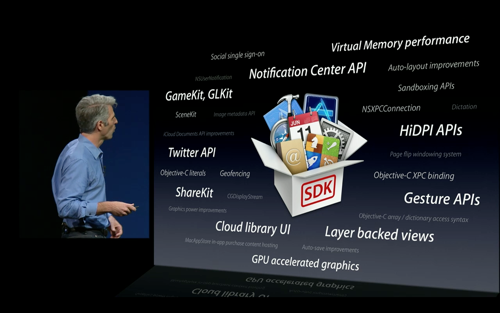

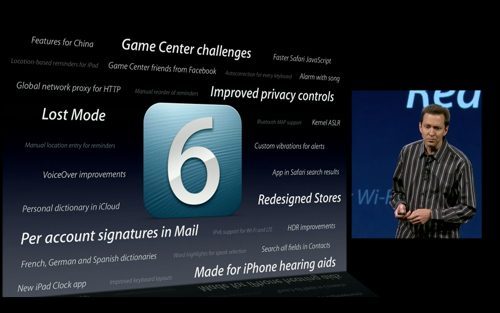



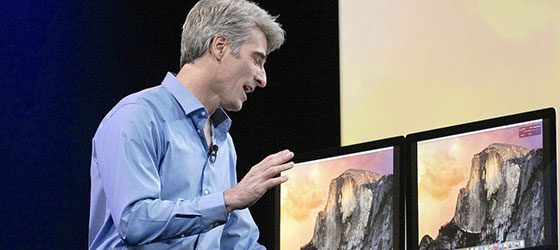


6 reacties
Lou
Mooi overzicht
Rijk
‘full screen on every monitor’ is een erg welkome feature die naar mijn mening al lang in Lion had moeten zitten!
Chris
Zo er zitten toch aardig wat kleine verbeteringen in iOS zoals alarm met muzieknummers (eindelijk) en handtekening per mailbox. Vooral dat laatste vind ik handig, aangezien ik met 4 mailboxen werk en werk en prive gescheiden wil houden. Nu moet ik regelmatig mijn handtekening aanpassen vanwege het verschil in onder andere NAW gegevens in de handtekening. Meende ook nog te lezen trouwens dat OSX Lion je apple tv als monitor kan laten fungeren via Airplay, ook een welkome aanvulling! Al met al veel kleine verbeteringen, geen grote veranderingen. In dat opzicht hadden ze het beter iOS 5.5 kunnen noemen 😉 De verbeteringen in OSX Lion zijn ongeveer zelfde kaliber en wordt opgeschaald naar een feitelijke .5, had voor iOS ook gekund in mijn ogen. Maar goed, ben tevreden met de voortgang
Bubbly
Is er al.
Beide overgenomen uit de jailbreak-scene (muzieknummer voor alarm = betaalde tweak; privacy tweaks = gratis).
Jean-Paul Horn
@Bubbly: Volgens mij verwar je de Privémodus in Safari met Do Not Track. De laatste stuurt namelijk ook een speciale http-header mee volgens de daartoe afgesproken specificatie. Er is wel degelijk een verschil.
Gert
Ik vind Folders in Notes erg fijn, dat betekent dat Evernote overboord kan: een app die ik intensief gebruik, maar die wel erg slecht ontworpen is.
Althans, als die Note folders ook met de iPhone gesynct worden – waarom staan ze niet in de iOS feature list?
Nou ja, dat moet haast wel zo zijn…